Hi, please scroll down all the way to the bottom to view my Media AS coursework and see the progression and climb your way to the top.
Thank You.
SHAKIR RAHMAN
Media AS Studies
MEDIA AS
Wednesday, 1 May 2013
Report.
Media Coursework Report
My Project
In my media coursework I am
investigating the Hip Hop music Genre in order to create my own cover, contents
and double page spread. The project involves creating an authentic’ magazine
which includes a cover page, content page and also a double page spread. In
order for this project to be successful I had to do research and Planning for
my project which helped me to come to my final piece, I had to also focus on
the research of the audience so I could get real feedback for the magazine I
was going to create. I also researched the music magazine industry as a whole,
to discover more about the different genres and publications.
Research and Planning
At the beginning of the project I
created a Blog so that I could
record all the research and planning throughout the year. Regular blog entries
have enabled me to see my product developing. I created many Pre-Production tasks, I had to do similar product research for my music
Hip Hop magazine to inform me about the conventions of this genre and also give
me a feel of how my final piece should be or come out like and the different conventions
it consists of. For my similar product research I researched 3 different
magazine covers, content pages and also 3 double page spreads. I picked the
strongest magazines in this genre such as Vibe
and XXL. These two magazines are both
mainly focused on the music industry but also have other small features that
link with the music genre such as fashion and events; this strongly relates to
what I am doing and closely focuses on many hip hop artists which is the type
of magazine which I am creating.
The Mode Of Address is used to speak to its audience which is in the
music genre this can be related to semiotics which is the study of signs and
sign systems for example a reader could look at the masthead which could be
‘Vibe’ and easily recognise that it is in the music genre. I analysed each of
these magazines talking about the text that is used for example the size, the
different typefaces etc. The text I was analysing on the cover was the masthead
the cover lines etc. I also talked about the photography about the different
camera shots whether it was a mid-shot, close up, long shot etc. I also judged
on whether the image goes with the whole look of the magazine and the text. I
also looked at the colours and style which is used on the page whether it was
dark, bright if it contrasted with the main image and the text. I decided to
also do an extra page for analysing the target audience for each cover page, so
that I can show more depth and a deeper understanding of the different
conventions that targeted the audience.
I used the covers from the similar
product research designs such as the Vibe and XXL covers in to my own mock-ups
as they were influences, but I mainly used my own ideas to create my
Preliminary task which was to create 2 mock ups of the cover page. I tried
to interpret the different styles, text usage, conventions etc in to my own
style using the study on conventions and real magazine research in this genre.
The photos I took I tried making
them look very much related to the genre of hip hop, by the different
appearances such as what the artist is wearing for example street wear and
designer clothes and how he is posing if the artists got tattoos etc.
Audience
My methodology for getting audience
research was creating a Survey using the online software survey monkey which
allowed me to easily create a 10 part questionnaire. In my survey I had many
closed questions, as this will be easier to analyse and record rather than
having a lot of open questions as it will not give me an overall clear view on
the answers of the questions. I got these questions by thinking of all the
basic questions I can ask that will help me to adjust my magazine and to help
me what to include and what not to include. For example a lot of people prefer reading
an online version of the magazine so I decided to add a QR bar code tag on the
cover on the magazine.
For my magazine I don’t have a
niche market as I am not just targeting a small target audience but rather a
large one, as I am targeting teens and adults from the ages of 16-35. Hip hop
has changed over the years so there is a wider broader variety of an audience
of an older age at this time rather than in the 90’s. You can reflect and see
who consumes Hip Hop on the way they are dressed e.g. designer, street wear
etc. also the way they talk e.g. slang and a more lower class tone and use of
language.
Also for my audience research I did
a focus group which is when I printed out all my mock ups and placed it all out
so that people can look at it and give me feedback which will help me to
improve the work. All the responses I got were all open responses from people,
some of them told me that I needed to change the colour scheme to a more eye
catching look. I took photos as evidence to show people gathering around pointing
and discussing my work. The feedback I got from the focus group was very
helpful and useful towards my final task as it helped me to change my original
ideas such as having a rectangular box behind my masthead or not etc.
Evaluation
My job was to create 3 parts of a
magazine as a final product which included the Cover page, the contents page
and the double page spread. The overall
effectiveness of my final product was very effective towards the target
audience that my magazine is aimed at, as I got feedback from this particular
audience for e.g. I showed friends that are consumers of the modern hip hop
genre, and they found it appealing and similar to general Hip Hop magazines. It
is very effective as I have compared my final product to many other pieces of
magazines that are well known and which are popular. This research helped me to
be sure of my knowledge to create this work because it made me think about the
different codes and conventions such as the use of images, typefaces etc.
The main images have very effective
technical codes that I have used which refers to the camera work as I had to
take pictures from many different angles, position the lighting and also
editing the picture using various different software’s such as Adobe Photoshop
Cs6 . I have tried making my front cover and the rest of my magazine look like
a utopian solution so that it engages the audience which will help them to
escape from their daily routine and problems. My magazine is not patriarchy as
it is not society dominated by male power but rather equal for both genders.
Further codes and conventions that I have followed are the use of cover lines as I had the main cover line bright, bold and bigger than the other cover lines as this was the main one which will catch the reader’s eye first. I followed many VIBE magazine cover line styles from my similar product research and have tried interpreting this in a better way on my cover. I made my content page very unique and different than other entire content pages that I studied and analysed in my similar product research. I followed many codes and conventions such as the way my text was patterned out and where to outline them. My content page was very effective as it looks very intriguing, eye catching and elegant and went for an A3 size content page (two sides).
For my Double Page Spread I made it very similar towards my
contents page as I used the same colour scheme to keep it contrasting with the
rest of the magazine.
My double page spread was created using Adobe InDesign which
allowed me to use warp text around my image which made it look more effective.
I also added use of buildings in the background reducing the opacity so it
blends in to the background. When adding my quote, I highlighted the important
words which can be seen quickly to let the reader know what it is about.
|
Overall My
Final production was great as all my pieces where consistent, eye catching,
elegant, I know this as I printed out the final products and showed
different types of people to give me feedback.
|
Saturday, 13 April 2013
Concert Poster
This is a Concert Poster that I have created which is also going to be placed inside the magazine for the readers to have a look at and also book their tickets to watch the live performance for a cheap price. I felt like doing this as it very much related to the Genre of Hip Hop as it is a music concert. Also because I have saw magazines that come with many leaflets inside to give to the reader to make them more aware of other things that is going on.
CD and CD Covers
As I finished all the compulsory tasks that needed to be done for my Magazine I have also created extra things to go with the Magazine it self. So i decided to create an actual CD, including the cover, the CD it self and also the track list, this is something that is going to come free with every purchase of the magazine.
This is a little sticker that I have created which could go on the cove of the magazine in the corner. This will help the reader recognise that if they purchase the magazine they are getting a free CD from the artist on the front.
Below shows both the Front cover and also the CD it self rolling out of the cover.
I have kept the CD cover consistent with the magazine I have done and created by keeping the Black and White colour scheme that I have been doing through out the project. So on this basis i decided to also name the album 'Black & White (B&W)'.
I added a bit of red to the text so that the artist him self stands out and so that it looks Bold, strong and bright to the readers eye.
I originally started with this CD cover design, but I however don't like the look of the it as it doesn't really fit with my character and magazine because of the colours used and the use of typeface, as it looks very cartoon like and also like a comic. So for this particular reason I decided to create the other CD (As shown above).
I had to create the CD template myself on Photoshop so that it would be easy for me to put my design ion so it looks very authentic.
Below shows both the Front cover and also the CD it self rolling out of the cover.
I have kept the CD cover consistent with the magazine I have done and created by keeping the Black and White colour scheme that I have been doing through out the project. So on this basis i decided to also name the album 'Black & White (B&W)'.
I added a bit of red to the text so that the artist him self stands out and so that it looks Bold, strong and bright to the readers eye.
I originally started with this CD cover design, but I however don't like the look of the it as it doesn't really fit with my character and magazine because of the colours used and the use of typeface, as it looks very cartoon like and also like a comic. So for this particular reason I decided to create the other CD (As shown above).
I had to create the CD template myself on Photoshop so that it would be easy for me to put my design ion so it looks very authentic.
This is the back cover of the CD the Track list which features 8 Tracks from the Artist. I have used a very stylish typeface for the 'Track list' which is very effective on the page along with the bright red which stands out and gets a hold of the readers eye which instantly lets them know what the page is about. I have also used the same image that I used for my magazine front cover to keep it consistent along with the black and white. I have also added the legal statements on the bottom left to make it look very authentic and real like a normal Cd case would do.
Main Double Page Spread
I was playing about with many layout designs for my Double Page Spread and try see what images I have that taken would actually go with the theme of my magazine on the Double Page Spread page. Below is a play around that I have done in Photoshop CS6 to see a basic look and have an idea:
I did this landscape on a A3 size piece of paper which will take two A4 size pages on the magazine.
I have now however went for an entire different look so that it matches the content page and the front cover with the black and white theme, so that the magazine is consistent and elegant, and so it relates to the genre of Hip Hop.
Below is my second design which consisted of more primary images of the Artist and also buildings.
Here I bled the image off the page so it has an extra effect to the page, I also reduced the opacity and the fill of the building image and the crane image so that it can blend in with the background and let the image of the Artist and the quote ("WITHOUT MUSIC LIFE WOULD BE A MISTAKE") stand out from the rest of the page so it catches the audiences eyes.
I have started to create designs on Adobe Indesign as this software allows me to many different things with the texts, most newspapers and magazines use this software which allows the to align text easier. So I decided to copy my design from Photoshop and put it in Indesign so that I can work on the text.
Here I created my Double Page Spread using Indesign I used many different techniques such as using the grids to align my text, having different columns, putting in Gutters etc.
I spent a lot of time trying to wrap my text around the image so it looks very stylish and looks as if it is following the object (Warp Text).
The following text is from the interview with the Artist 'Shakz' which I used in my Double Page Spread so that the readers can read which states:
I did this landscape on a A3 size piece of paper which will take two A4 size pages on the magazine.
I have now however went for an entire different look so that it matches the content page and the front cover with the black and white theme, so that the magazine is consistent and elegant, and so it relates to the genre of Hip Hop.
Below is my second design which consisted of more primary images of the Artist and also buildings.
Here I bled the image off the page so it has an extra effect to the page, I also reduced the opacity and the fill of the building image and the crane image so that it can blend in with the background and let the image of the Artist and the quote ("WITHOUT MUSIC LIFE WOULD BE A MISTAKE") stand out from the rest of the page so it catches the audiences eyes.
I have started to create designs on Adobe Indesign as this software allows me to many different things with the texts, most newspapers and magazines use this software which allows the to align text easier. So I decided to copy my design from Photoshop and put it in Indesign so that I can work on the text.
Here I created my Double Page Spread using Indesign I used many different techniques such as using the grids to align my text, having different columns, putting in Gutters etc.
I spent a lot of time trying to wrap my text around the image so it looks very stylish and looks as if it is following the object (Warp Text).
The following text is from the interview with the Artist 'Shakz' which I used in my Double Page Spread so that the readers can read which states:
"I got started with hip hop at a young age I used to listen to a lot of hip hop and rap genres of music. As I grew up in South East London sand used to hang out with my friends enjoying, writing and listening to music and also posting them on YouTube. I advertise my videos through social websites such as Twitter and Facebook; I also get support from a lot of friends and family and also my fans. I think Hip hop will never die because it is a way for people to express life and their feelings, sometimes this industry of music can get repetitive such as always talking about Cars, Money etc. which I admit I sometimes get tired of. I as a hip-hop/Rap artist show my music style to be different that shows a new attitude to Hip-Hop and Rap.
I created a new mixtape which is called ‘Black and White’ which is my new album which is attached to this magazine for free, so taht ya’ll can listen to and enjoy my music and think about the deep lyrics which is trying to potray my life and the struggle I went through and how I have come to this point of where I am today. "
Final Double Page Spread
This is my Final Double Page Spread which I think looks great, I also got feedback from class to tell me if it related to the rest of my final production, and if theres anythings I can do extra or not. But all is well so I decided to keep it how it is as it looks very smooth and proffesional and eye catching to the audience. I used many style and techniques to come to this final piece of work from Photoshop and Indesign.
Since there are so many great artists, I think what determines who gets to the top is someone who has determination, puts a lot of effort in to their piece of music who also has self-belief about themselves and a creative way of expressing themselves through powerful lyrics . Having an original style and attitude will make fans want to follow you.
Yeah well, life was hard to start with and still is but better than before. I was born in Miami and I never saw my dad as he has never been in my life and never a part of it since a young age. My Mom and I left Miami and moved to the UK as she was originally from London as my Nan
lives here,this all happened when iwas young at the age of 7, and my Mom struggled to put food on the table for me and my sister (Alyah.)
So I had to do whatever I could and whenever I could to help with this whether it was a good way or another. I still carry on working hard to help my family and look after them to give them a better life.
My style is very unique I like to sample sounds from the streets and mix it with my lyrics. I like a lot of the bass rhythms in many hip hop songs.
I am inspired by life and the good times. There are artists that I admire such as Lil Wayne, 2pac, Michael Jackson and others but these reach out to me as they are unique and have their own identity which is easily recognisable by the audiences. I make my music to tell my life story as it unfolds.
Oh, ok, let me think that’s a tough one….ermmmm
I would like to make my music known throughout the world. I hope that people will relate to it in their own lives. One of my ultimate goals would be to perform and go on tour with many famous hip hop artists such as Jay-Z, Beyoncé, snoop dog and so on.
Final Double Page Spread
This is my Final Double Page Spread which I think looks great, I also got feedback from class to tell me if it related to the rest of my final production, and if theres anythings I can do extra or not. But all is well so I decided to keep it how it is as it looks very smooth and proffesional and eye catching to the audience. I used many style and techniques to come to this final piece of work from Photoshop and Indesign.
Main Contents
Here I am going to show the previous content page that i attempted at doing and then showing my final design piece for my content page.
This was my first attempt on creating a content page. I did not really fancy doing this as it looked too strong and doesn't really have a content page atmosphere.
I did not go for this content page as it very much looked like the 1983 film 'Scarface'. This was not related to Hip Hop but rather violence so that is why i decided not to go for this particular look. I also do not want to use this picture as my Content page image as I have already used it for the front cover of the magazine.
I am next going to try to create my content page on a double page (A3) so that I have more space to work in and so that it is unique. I will want to have one big main image on the left side along with the heading 'Contents' as i think this will have a great effect and will stand out and look very good and eye catching.
As you can see on the right the Scarface theme poster looks very similar and contrasted with my content page. And for this reason I cannot use it as Scarface is violent whereas I do not want to show violent on the magazine.
I created a final sketch of how I am going to outline and position my content page by sketching out where I am going to place the main image, cover lines, masthead etc.
This helped me a lot as I could get straight to the point as all had to do was just place all the information and pictures on where it is positioned on the sketch.
Below is my final Piece of the Content Page.
This is the final content page that I have created, I really like this one as it is very elegant and looks very professional. I used many different styles and techniques when creating this. I edited the photo to keep the resemblance between the rest of the magazine. I included 5 key pages that are in the pages; magazines like Vibe, XXL and others have about 5 key pages on their content pages so I did the same as it looks more demanding.
On the left side of the page I have got the title 'Contents' and also the main image which is of 'Shakzz'. I have also added the Text and key page for the Interview for Shakzz placed on the image to show the relationship between both the text and image. I have made the colour of this number red whereas the other ones are black, the red matches the red symbol on the hat which both come in to contact with each other.
On the right hand side of the content page I have 4 Key pages broken up to 3 different parts which is: Features, Events and also Fashion, so that the readers can see that the magazine ha#s different parts to it rather than just the music industry. I have highlighted key terms in red which is on the page to make it stand out and look strong on the page.
The feedback I have gotten from this from friends were that it is one of the best content pages in the class, looks very professional like it's from an actual magazine, looks very strong, bold and very eye catching and elegant. They also said that the colour red brightens up the whole page making it look very good and nice. They also liked the whole idea of having the content page on both sides of the paper (A3) as it doesn't look all cramped. They said the image I used looks very stylish and links with everything.
This was my first attempt on creating a content page. I did not really fancy doing this as it looked too strong and doesn't really have a content page atmosphere.
I did not go for this content page as it very much looked like the 1983 film 'Scarface'. This was not related to Hip Hop but rather violence so that is why i decided not to go for this particular look. I also do not want to use this picture as my Content page image as I have already used it for the front cover of the magazine.
I am next going to try to create my content page on a double page (A3) so that I have more space to work in and so that it is unique. I will want to have one big main image on the left side along with the heading 'Contents' as i think this will have a great effect and will stand out and look very good and eye catching.
As you can see on the right the Scarface theme poster looks very similar and contrasted with my content page. And for this reason I cannot use it as Scarface is violent whereas I do not want to show violent on the magazine.
I created a final sketch of how I am going to outline and position my content page by sketching out where I am going to place the main image, cover lines, masthead etc.
This helped me a lot as I could get straight to the point as all had to do was just place all the information and pictures on where it is positioned on the sketch.
Below is my final Piece of the Content Page.
Final Content Piece
 |
| Main Contents |
On the left side of the page I have got the title 'Contents' and also the main image which is of 'Shakzz'. I have also added the Text and key page for the Interview for Shakzz placed on the image to show the relationship between both the text and image. I have made the colour of this number red whereas the other ones are black, the red matches the red symbol on the hat which both come in to contact with each other.
On the right hand side of the content page I have 4 Key pages broken up to 3 different parts which is: Features, Events and also Fashion, so that the readers can see that the magazine ha#s different parts to it rather than just the music industry. I have highlighted key terms in red which is on the page to make it stand out and look strong on the page.
The feedback I have gotten from this from friends were that it is one of the best content pages in the class, looks very professional like it's from an actual magazine, looks very strong, bold and very eye catching and elegant. They also said that the colour red brightens up the whole page making it look very good and nice. They also liked the whole idea of having the content page on both sides of the paper (A3) as it doesn't look all cramped. They said the image I used looks very stylish and links with everything.
Main Cover
I have started and done my Main cover page which I am going to shows some of the steps and different changes I made when creating this cover page.
Here I started off with the basics i added the image which I will be going to use for my final piece. I have also kept with the masthead being named 'Flow' i have also kept the rectangle look at the back so that it makes the Flow stand out on the page.
At this stage I printed out a lot of pages to see the size comparison of the masthead and the Main cover line to see if they were too big or too small. By printing it out it helped me to visualise and get an idea of the right size they should be.
Here I have moved and positioned the masthead in the centre as i thought it looks more effective on the page whereas on the side it doesn't.
This was the image I used for the main cover. I have however added the effect to make it black and white, as I thought I'd do my theme of the magazine and artist black and white which is going to relate to the album cover I am going to create which is going to be titled 'Black and White', this is something extra that i felt to create which will help my magazine to initially look better and also I have found out that readers like magazines that come with free stuff such as CD mix tapes, tickets, special offers and so on magazine
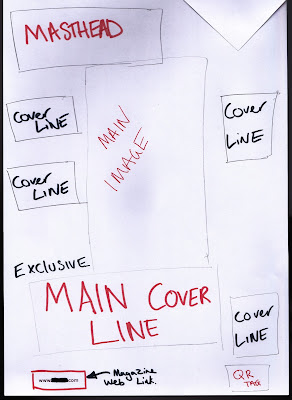
I created a final sketch of how I am going to outline and position my cover page by sketching out where I am going to place the main image, cover lines, masthead etc.
This helped me a lot as I could get straight to the point as all had to do was just place all the information and pictures on where it is positioned on the sketch.
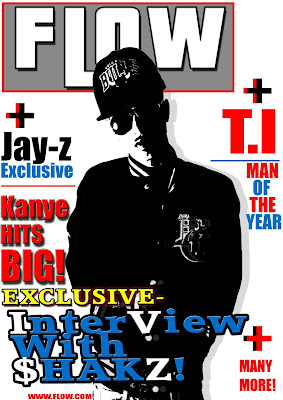
Here I have added all the cover lines. That I have taken from my previous mock ups as I didn't have to create new ones. I also decided to try make the masthead white, but seeing as my background is white I can not use a white masthead as it looks to plain and blends in with the background where as I want it to stand out so the reader can easily visualise the name of the magazine.
I also tried to take off the red rectangle boxes from behind the main cover line (as seen in the first above picture) to see if it made any differences or if it looked better, but with given feedback I found out that it looked way more eye catching with the red rectangle boxes behind the text as it stood out in front of the main image on the page.
On the main image I tried to add a little shadow effect on the back to outline the main image, this is not very noticeable so I may change this to a more brighter colour such as red so it stays in contrast with the page and colour scheme.
I have also added many effects on the cover lines such as drop shadow, bevels, strokes, inner glow and many more to make it look more bold, strong and eye catching for the reader.
Here is the next version I created of the final cover, but as you can see I have tried to get an image that I have myself taken and try place it in the background to see if it made my cover look better. When I got feedback from friends and teachers they told me that the background did not go to well with the picture and didn't really relate to the magazine, I myself could also see that so I decided to get rid of this in the next edit I am going to create of the cover.
As you can see I have put back the red rectangles behind the main cover line. I have also put the main cover line at a twisted angle rather than having it straight and simple.
I have also put a QR tag in the bottom right corner as the same as one of my previous mock ups as it looked very good there.
Also the cover lines did not relate to the background because of the different colours used. The blue used on the cover lines could not really be seen as the background image also has blue in it (sky), so this was another problem that the background has caused.
The masthead i decided not to change i kept it the same as the previous edit above, but I have just duplicated the layer making it red and placing in front so that the white can be seen as a shadow at the back. This created a more eye catching look for the reader as it stands out even more on the rectangle box behind.
This is the final cover page for my magazine which has been edited and improved by all feedback that I got from friends and teachers.
I have taken off the background, the plain white background makes the page look more eye catching as the cover lines, masthead and main image pops out and gets the readers attention towards the page and the main things on the page.
I have changed the shadow of the main image to red, as you can see this is way more noticeable than the grey background which makes it noticeable for the reader, this is also in contrast to the page as most of the things are red such as the masthead and cover lines. I have made the cover lines go around the picture and not in front so that it does not interfere with the main cover line that's going over the image as the main cover line is linked to the main image.
Here I started off with the basics i added the image which I will be going to use for my final piece. I have also kept with the masthead being named 'Flow' i have also kept the rectangle look at the back so that it makes the Flow stand out on the page.
At this stage I printed out a lot of pages to see the size comparison of the masthead and the Main cover line to see if they were too big or too small. By printing it out it helped me to visualise and get an idea of the right size they should be.
Here I have moved and positioned the masthead in the centre as i thought it looks more effective on the page whereas on the side it doesn't.
This was the image I used for the main cover. I have however added the effect to make it black and white, as I thought I'd do my theme of the magazine and artist black and white which is going to relate to the album cover I am going to create which is going to be titled 'Black and White', this is something extra that i felt to create which will help my magazine to initially look better and also I have found out that readers like magazines that come with free stuff such as CD mix tapes, tickets, special offers and so on magazine
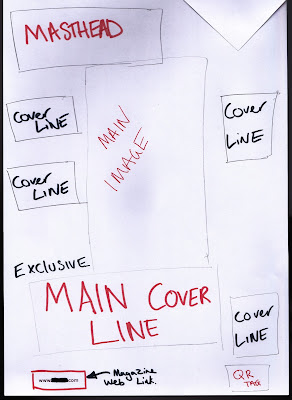
I created a final sketch of how I am going to outline and position my cover page by sketching out where I am going to place the main image, cover lines, masthead etc.
This helped me a lot as I could get straight to the point as all had to do was just place all the information and pictures on where it is positioned on the sketch.
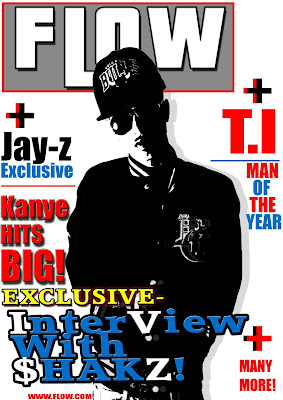
Here I have added all the cover lines. That I have taken from my previous mock ups as I didn't have to create new ones. I also decided to try make the masthead white, but seeing as my background is white I can not use a white masthead as it looks to plain and blends in with the background where as I want it to stand out so the reader can easily visualise the name of the magazine.
I also tried to take off the red rectangle boxes from behind the main cover line (as seen in the first above picture) to see if it made any differences or if it looked better, but with given feedback I found out that it looked way more eye catching with the red rectangle boxes behind the text as it stood out in front of the main image on the page.
On the main image I tried to add a little shadow effect on the back to outline the main image, this is not very noticeable so I may change this to a more brighter colour such as red so it stays in contrast with the page and colour scheme.
I have also added many effects on the cover lines such as drop shadow, bevels, strokes, inner glow and many more to make it look more bold, strong and eye catching for the reader.
Here is the next version I created of the final cover, but as you can see I have tried to get an image that I have myself taken and try place it in the background to see if it made my cover look better. When I got feedback from friends and teachers they told me that the background did not go to well with the picture and didn't really relate to the magazine, I myself could also see that so I decided to get rid of this in the next edit I am going to create of the cover.
As you can see I have put back the red rectangles behind the main cover line. I have also put the main cover line at a twisted angle rather than having it straight and simple.
I have also put a QR tag in the bottom right corner as the same as one of my previous mock ups as it looked very good there.
Also the cover lines did not relate to the background because of the different colours used. The blue used on the cover lines could not really be seen as the background image also has blue in it (sky), so this was another problem that the background has caused.
The masthead i decided not to change i kept it the same as the previous edit above, but I have just duplicated the layer making it red and placing in front so that the white can be seen as a shadow at the back. This created a more eye catching look for the reader as it stands out even more on the rectangle box behind.
Final Cover Piece
 |
| Main Cover |
I have taken off the background, the plain white background makes the page look more eye catching as the cover lines, masthead and main image pops out and gets the readers attention towards the page and the main things on the page.
I have changed the shadow of the main image to red, as you can see this is way more noticeable than the grey background which makes it noticeable for the reader, this is also in contrast to the page as most of the things are red such as the masthead and cover lines. I have made the cover lines go around the picture and not in front so that it does not interfere with the main cover line that's going over the image as the main cover line is linked to the main image.
Subscribe to:
Comments (Atom)











.jpg)









